Upcoming Hikes
PLEASE NOTE
Before you can sign up to participate in a hike, paddle, or cycle, you MUST be a paid-up registered member with the TBHA. To become a member, click here.
At the bottom of this page is a calendar of activities for each season. You can no longer signup for a hike on this website so please refer to the instructions below. All TBHA Members will be emailed the latest Member Hike Schedule that includes a specific link to a TBHA Hike Signup Form for each hike. You should save this Hiking Schedule to your computer so you can click on the link for the form (found under the hike description), or save the email with the attachment, to sign-up for each hike you would like to attend. While everyone can view the hikes on our TBHA website, you will need to use the emailed Member Hike Schedule to sign up for a TBHA outing..
YOUR HIKE SIGN-UP STEPS AFTER RECEIVING THE EMAILED TBHA MEMBER HIKE SCHEDULE FOR MEMBERS
1. Save this Member Hike Schedule to your computer, or keep a copy of the email with the attachment, so you have the Hike Signup links.
2. At the bottom of the Hike Description is a link to click to sign up for the outing. Please note you will only be able to sign up for the outing one week before the event and up to 6 p.m. the day before the event. Complete and submit the TBHA Hike Signup Form. You will see a response message on the screen.
3. Outings will be limited to a maximum number of participants. When you can be confirmed for attendance for the hike, your email response will have the exact meeting place and time and your hike leader’s contact details. Please arrive at the meeting site at least 5 minutes before your hike start time.
4. If the hike is full when you submit your signup form, you will see a response message advising that if you wish to be waitlisted, to complete the Waitlist Form for TBHA Hike and a link to access and complete this waitlist form. Your Hike Leader will receive your request and will contact you as soon as they have a spot and can register you. Many hike members have been successfully contacted from our waitlists for hikes, so we encourage you to complete the Waitlist Form.
5. If you decide to cancel, please contact the Hike Leader as soon as possible. This is important so they can contact someone on their waitlist and remove you from their hike list. You cannot cancel online. To assist our Hike Leaders please consider your availability before signing up.
6. If you have any problems accessing the TBHA Hike Sign-Up Form link, please email tbhahikeleaders@tbha.ca. If you do not have internet access, please ask a friend to assist with the hike sign-up process.
Please know these changes were made so we can keep the hike sign-up process working for members/volunteer hike leaders. Thank you in advance for your patience and understanding as we work for safe and fun hikes!
Events
Calendar of Events
|
Sunday
|
Monday
|
Tuesday
|
Wednesday
|
Thursday
|
Friday
|
Saturday
|
|---|---|---|---|---|---|---|
|
1 event,
-
An easy urban snowshoe starting on an All Purpose Trail, through the Parkdale field headed to the William Blog area to a bush road going as far as the expressway, […] |
0 events,
|
0 events,
|
0 events,
|
0 events,
|
1 event,
-
We won’t walk far on the pavement by Boulevard Lake, we will go off to explore the many trails behind the LPH and over to the Bluffs to view the […] |
0 events,
|
|
1 event,
-
This is a relaxed pace X-Country ski. Participants must purchase a Daily Vehicle Permit online, through the Ontario Parks Reservations system or have a 2026 Ontario Parks Permit. This ski […] |
0 events,
|
0 events,
|
0 events,
|
0 events,
|
0 events,
|
1 event,
-
Hazelwood Conservation Area has been selected as the Mystery Snowshoe. We will snowshoe the Hazelwood Conservation area with an option to go to nearby restaurant afterwards. Bring lunch/snack and refreshments […] |
|
1 event,
-
We will snowshoe around the Forest Demonstration Trail at Kingfisher Lake, on the property of the Lakehead Board of Education’s Outdoor Education Centre. The trail is well-groomed, with a combination […] |
0 events,
|
0 events,
|
0 events,
|
0 events,
|
0 events,
|
1 event,
-
Take an easy walk along the abandoned Grand Trunk rail bed. Join Pat & Rod at their home after the hike, for refreshments. Appetizers would be appreciated. This hike is […] |
|
0 events,
|
0 events,
|
0 events,
|
1 event,
-
CANCELLED DUE TO WEATHER CONDITIOND. The trailhead begins along Memory Road, at the Nature Conservancy of Canada parking lot. We will snowshoe along a trail to the rocky beach at […] |
0 events,
|
0 events,
|
1 event,
-
Hike changed location and is now Trowbridge Forest. More details will be posted soon. Level of Difficulty: Intermediate Hiking Distance/Hiking Time: 5 km./ 2 hrs. Travel Distance/Travel Time: Suggested Gas […] |
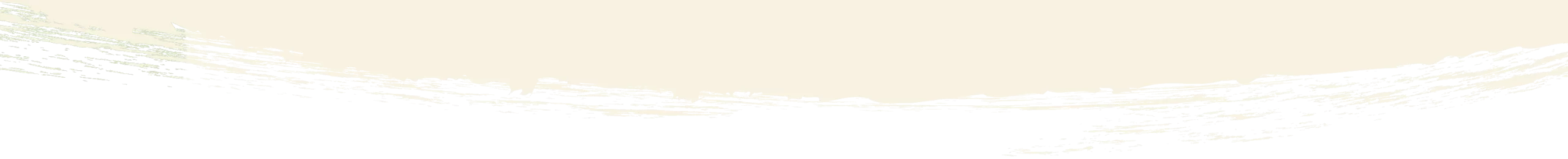
Homepage
Membership
Hike Info
What’s New
Links
Resources
Contact
About TBHA